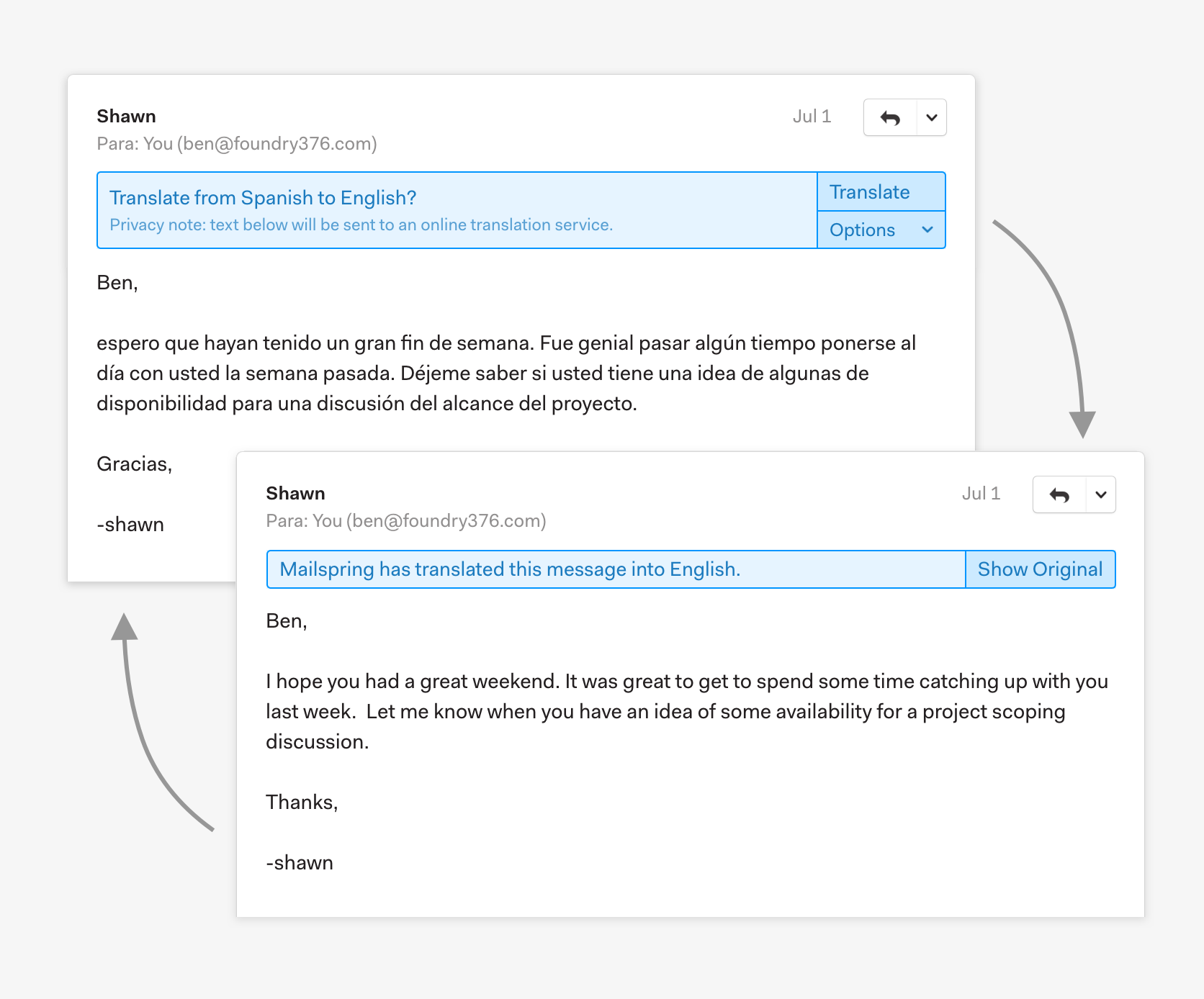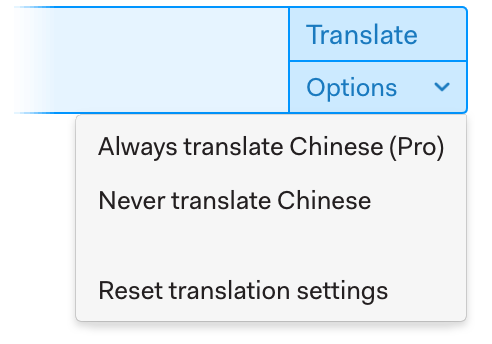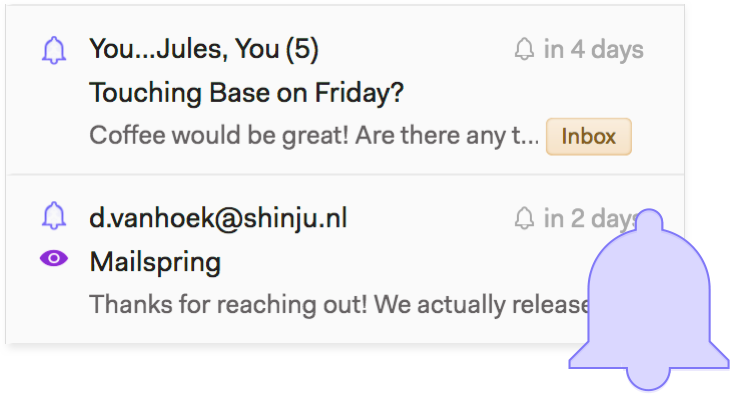Automatically translate emails you receive via Inbox.lv
inbox.lv (Inbox.lv) may not allow you to translate messages within your webmail, but they support
IMAP, which means you can use another email program like Mailspring
to read your email instead - and automatically translate international messages
into your
preferred language!
Follow these steps to start translating messages in your Inbox.lv account:
Step 1: Download Mailspring
Mailspring is a free desktop email application and allows you to send email with read receipts
and link tracking, and see notifications when recipients open your emails!
It works on Mac, Linux, and Windows.
Download Mailspring Free

Step 2: Sign in to your Inbox.lv account
Run Mailspring and choose IMAP / SMTP on the email setup screen. Enter the
connection settings
for your Inbox.lv account and click "Continue". Mailspring is a full
email client and allows you to check your inbox.lv (Inbox.lv) email without using the
webmail interface. Your email should be displayed in a few minutes.
Step 3: Read Emails!
When you view an email in Mailspring that is not in your system language, you'll see a
translation option appear. Click Translate. That's all you need to do!
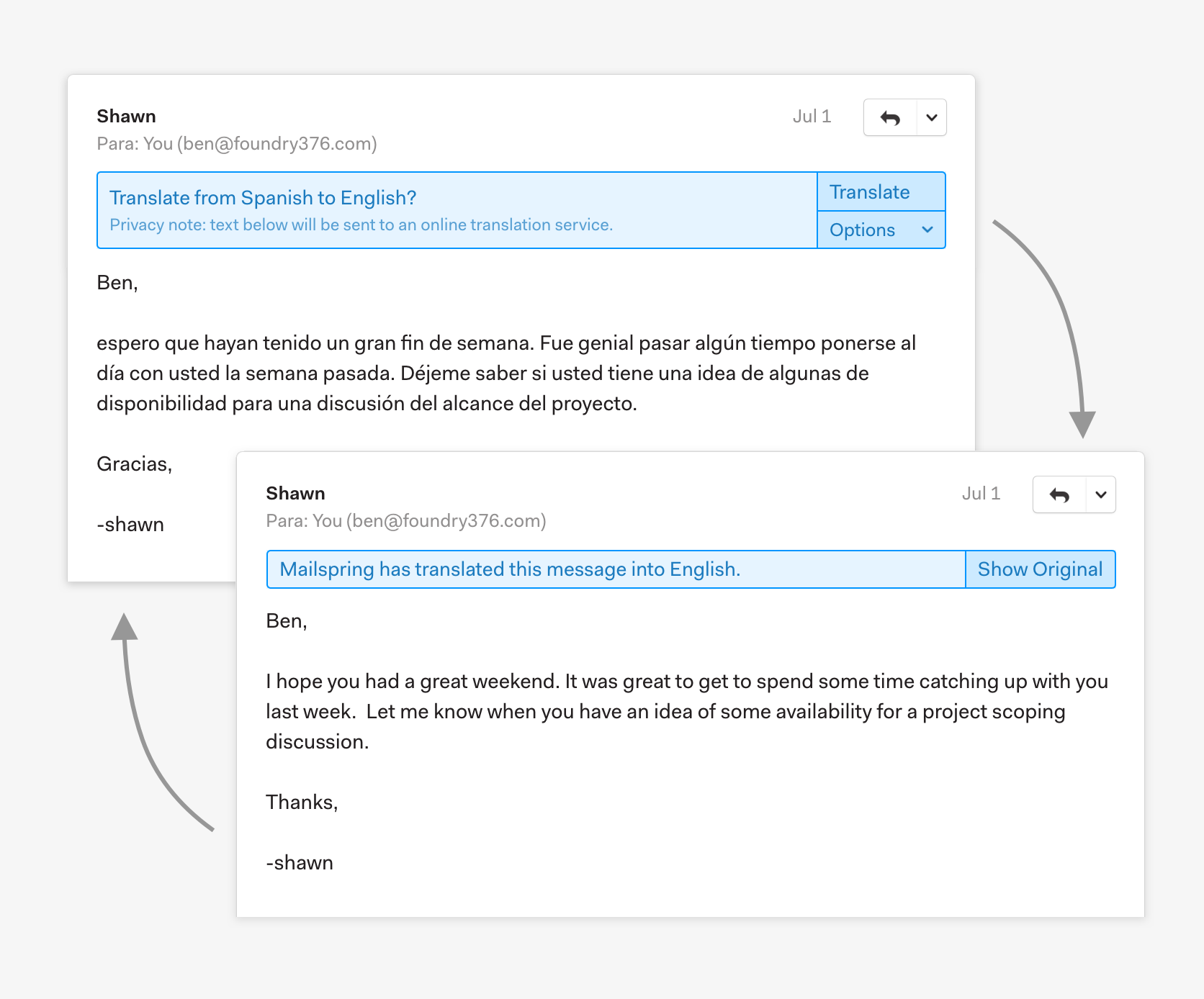
Mailbox Translation
If you frequently receive emails in other languages, you can upgrade to the Pro version of Mailspring
to translate every single email in your mailbox, without having to click the Translate button. It's
that easy!
Language Support
Mailspring can translate the following languages. Note that translation quality varies by language.
| Azerbaijan |
Malayalam |
Albanian |
Maltese |
Amharic |
Macedonian |
English |
Maori |
| Arabic |
Marathi |
Armenian |
Mari |
Afrikaans |
Mongolian |
Basque |
German |
| Bashkir |
Nepali |
Belarusian |
Norwegian |
Bengali |
Punjabi |
Burmese |
Papiamento |
| Bulgarian |
Persian |
Bosnian |
Polish |
Welsh |
Portuguese |
Hungarian |
Romanian |
| Vietnamese |
Russian |
Haitian (Creole) |
Cebuano |
Galician |
Serbian |
Dutch |
Sinhala |
| Hill Mari |
Slovakian |
Greek |
Slovenian |
Georgian |
Swahili |
Gujarati |
Sundanese |
| Danish |
Tajik |
Hebrew |
Thai |
Yiddish |
Tagalog |
Indonesian |
Tamil |
| Irish |
Tatar |
Italian |
Telugu |
Icelandic |
Turkish |
Spanish |
Udmurt |
| Kazakh |
Uzbek |
Kannada |
Ukrainian |
Catalan |
Urdu |
Kyrgyz |
Finnish |
| Chinese |
French |
Korean |
Hindi |
Xhosa |
Croatian |
Khmer |
Czech |
| Laotian |
Swedish |
Latin |
Scottish |
Latvian |
Estonian |
Lithuanian |
Esperanto |
| Luxembourgish |
Javanese |
Malagasy |
Japanese |
Malay |
 Pro Features
Pro Features